

Modifying your profile is quick and easy. Simply click on the My Account button at the top of the page.

The following screen will appear
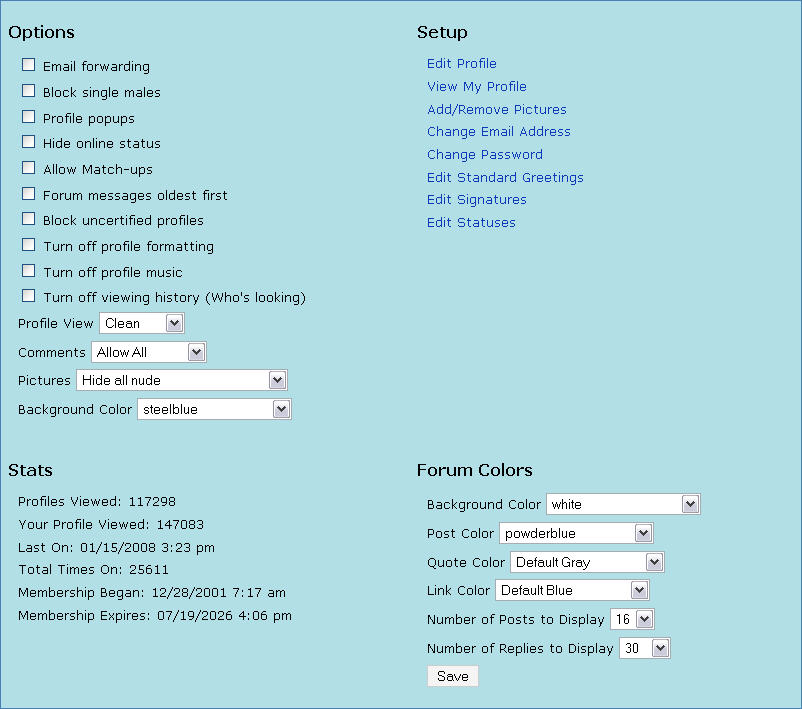
Email Forwarding - This option sends a notification to the email that you signed up with
Block Single Males - Checking this box blocks single males from sending messages to your profile. Single male will be able to view your profile, even with this option checked.
Profile Popups - Checking this box will pop up profiles in a new window
Hide Online Status - This option hides your status and you will not show up on the Online window
Allow Match-Ups - This option turns on the Match-ups feature
Forum Messages Oldest First - This sorts forum posts to show the oldest messages first
Block Uncertified Profiles - This option blocks uncertified members from viewing your profile
Turn Off Profile Formatting - This will prevent any formatting that has been done to a profile from being viewed (background pictures, etc)
Turn Off Profile Music - This will mute any music on a profile
Turn Off Viewing History - This option "hides" your profile from being seen in the "Who's Looking" section of another member's profile.
Profile View - The options available here change the icons and look of profile pages
Comments - This section lets you set the options for who can leave comments on your profile
Pictures - This filter lets you decide what type of pictures you see on the Village
Background Color - This lets you change the display color behind the profile
Stats - This section gives statistical information about your profile
Forum Colors - This section lets you customize how the Forums are viewed
Setup - This section is explained here