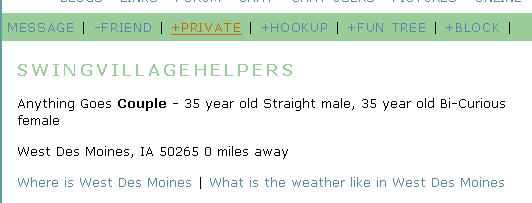Private pictures can only be seen by profiles that you specifically give access to. No one other than those profiles that you have given permission to see your private pictures can view them. When uploading pictures, you can designate them as private and they will not be seen by anyone not on your list.
To add a profile to your private pictures list, go to the profile you want to add and click on +Private in the menu bar. To remove them, click -Private.